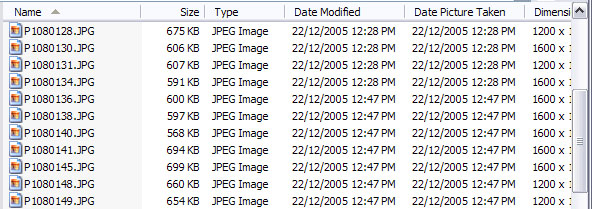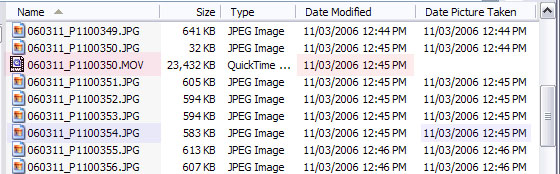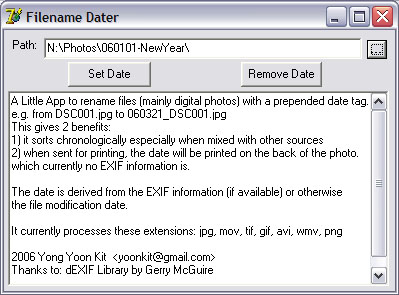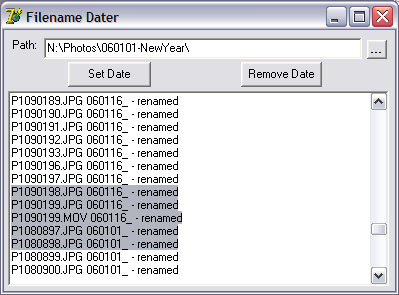Ive been printing digital pictures for quite a while now, and have always wondered why they never made use of the important information available in the EXIF sections of the pictures.
Wouldnt it be great if they printed that information at the back of your photo, so that you know the date and time and all the intricate details of how that picture was taken?
Currently now, they just print the first 8-12 characters of the filename, plus a whole load of unreadable junk at the back. Since I dont like printing the date on the picture itself, I have always renamed my images with the first 6 characters as the date, so there is a means of finding out the dates taken.
e.g. 060101_NewYearParty1.jpg, etc...
Now this is tedious, especially when doing over 300 pictures to process (I usually wait 6 months before processing images, as I do alot of retouching and some fancy stuff)
So I wrote a little delphi program to do this for me.
It will scan through the files in a directory, and if applicable, prepend the date information on the filename. The Date is either extracted from the EXIF data, or if not available from the modified date. If there is a date already tagged to the image, it will skip yet another prepend.
The original files:
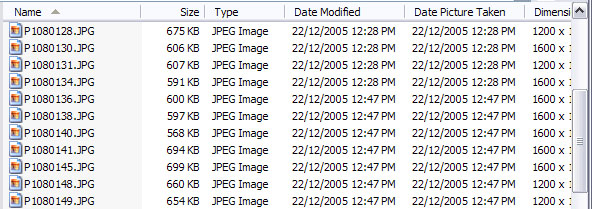
After processing:
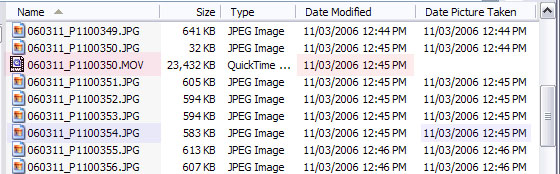
Note that the digicam pic uses the 'Date Picture Taken' and the movie uses the Modified date.
The very simple UI:
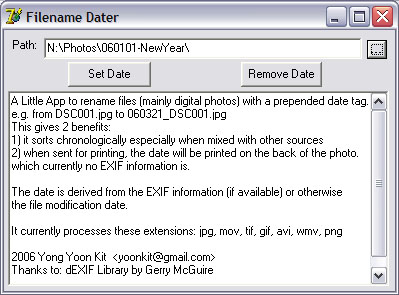
And its rudimentary output:
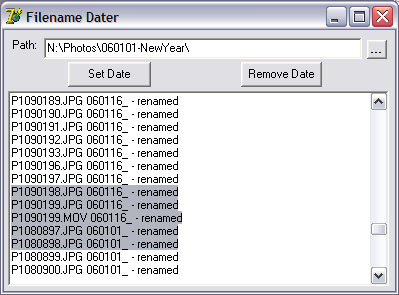
It was written in Delphi, and Im in the process of getting the permission of the
dEXIF author, Gerry McGuire (believe it or not), to release this as GPL if possible. (The website says its 'opensource', but Im not sure which license...)
In the meantime, here is the executable:
FilenameDater.exe : 570KB v1.0
Have fun.
yk.